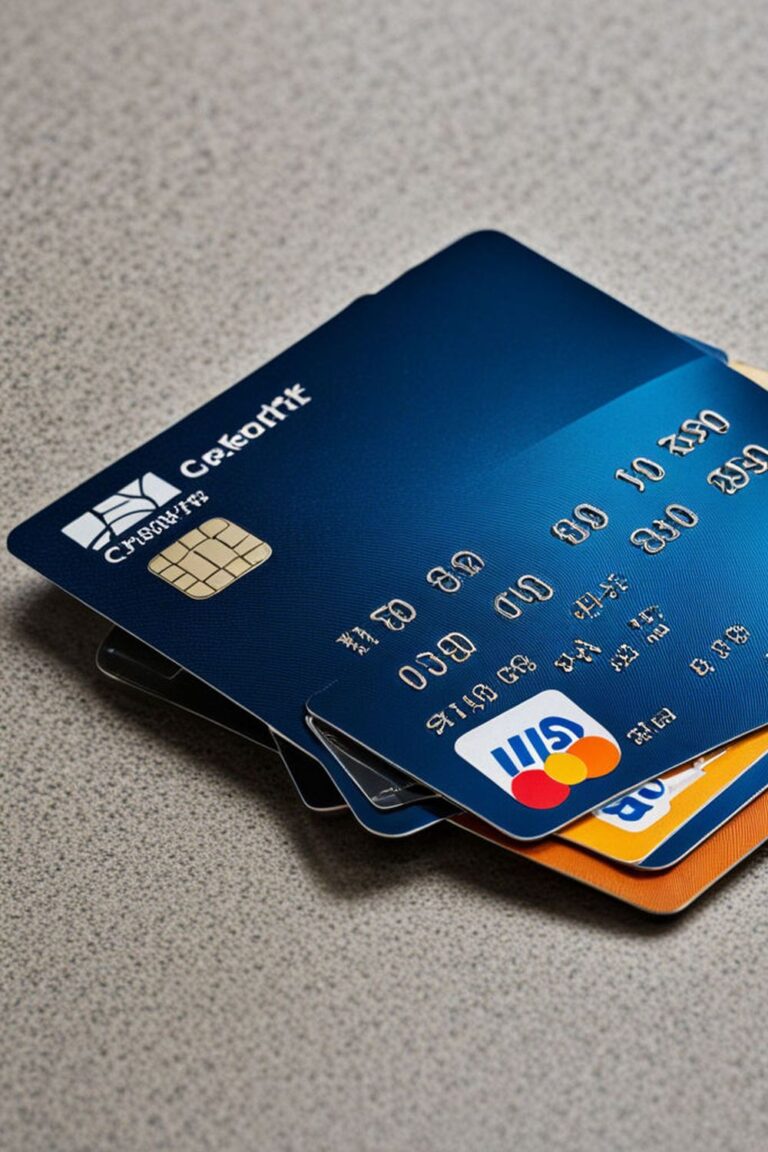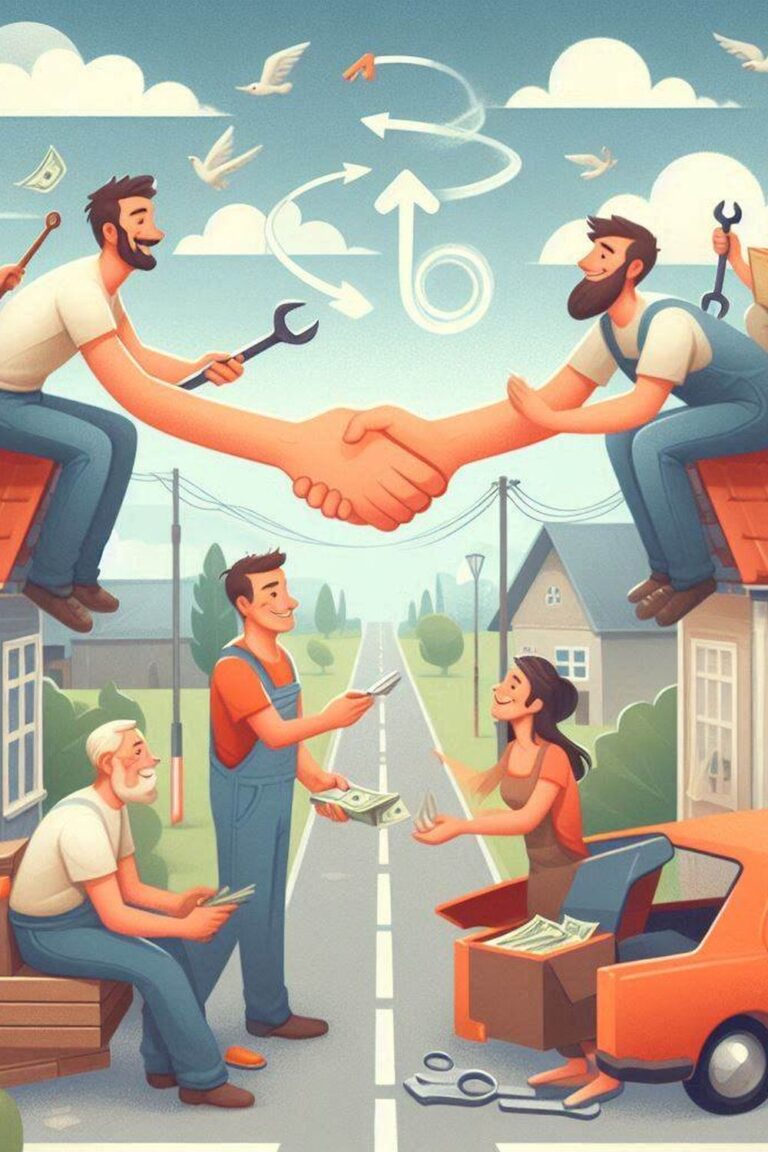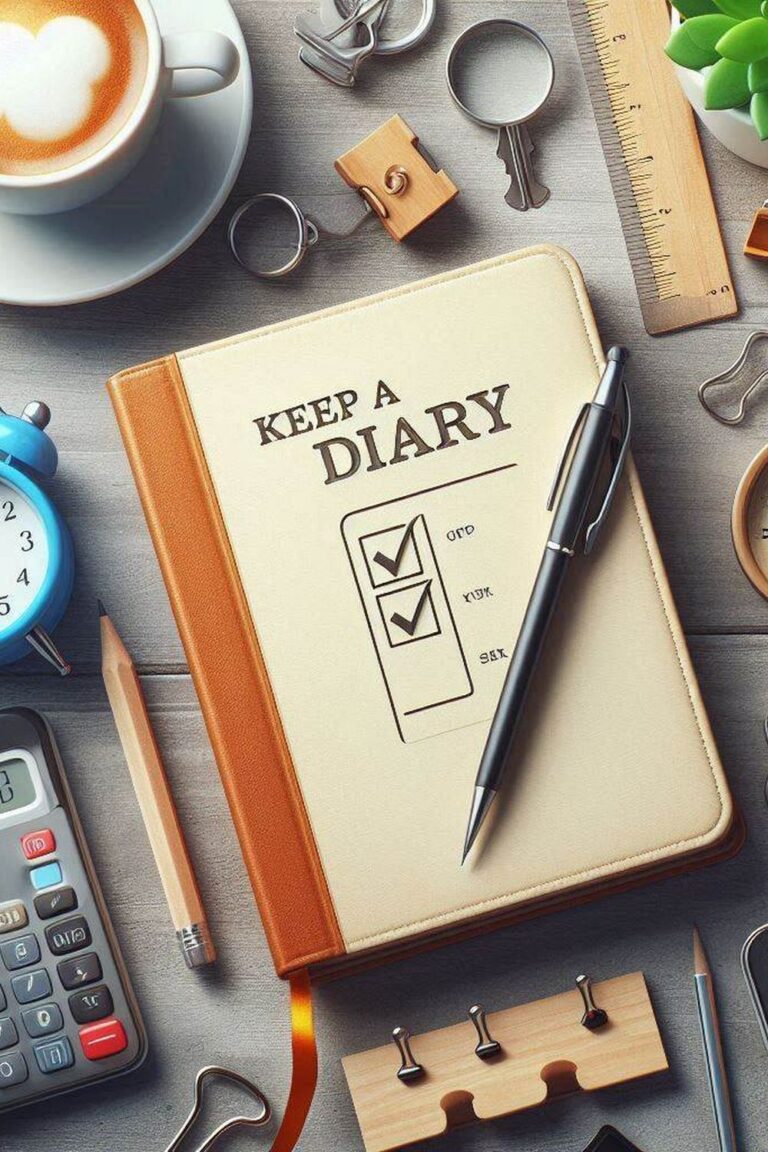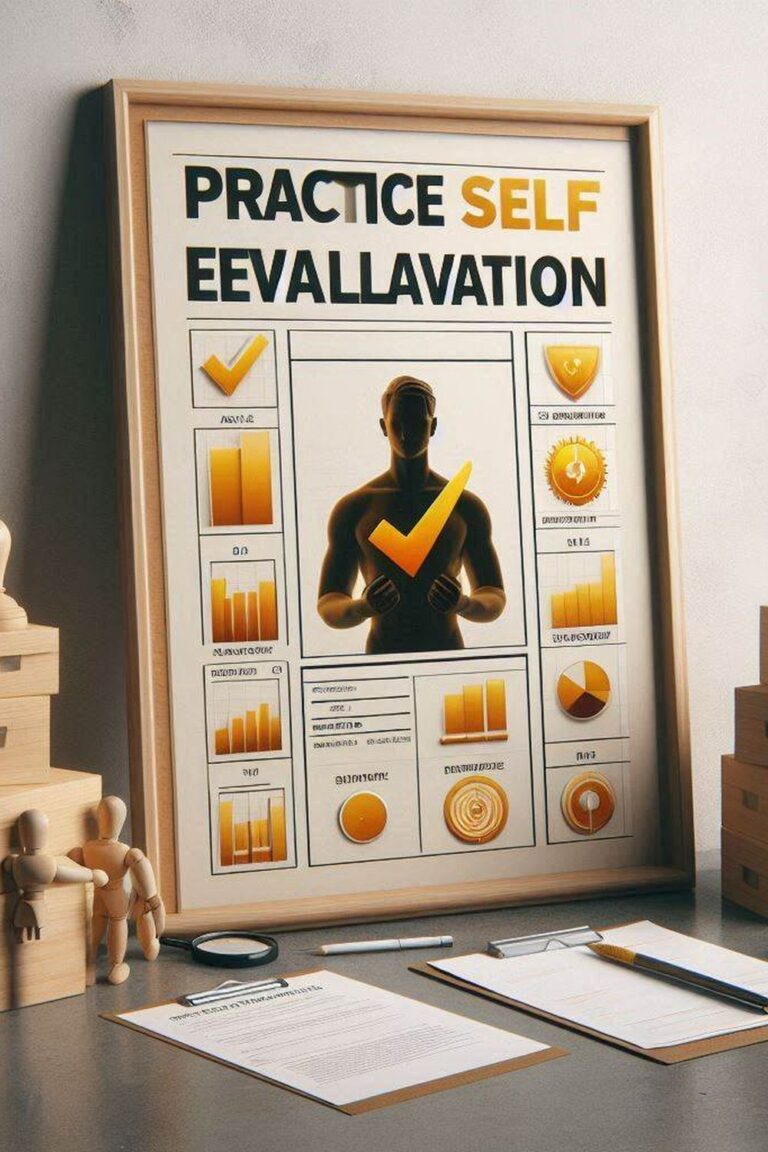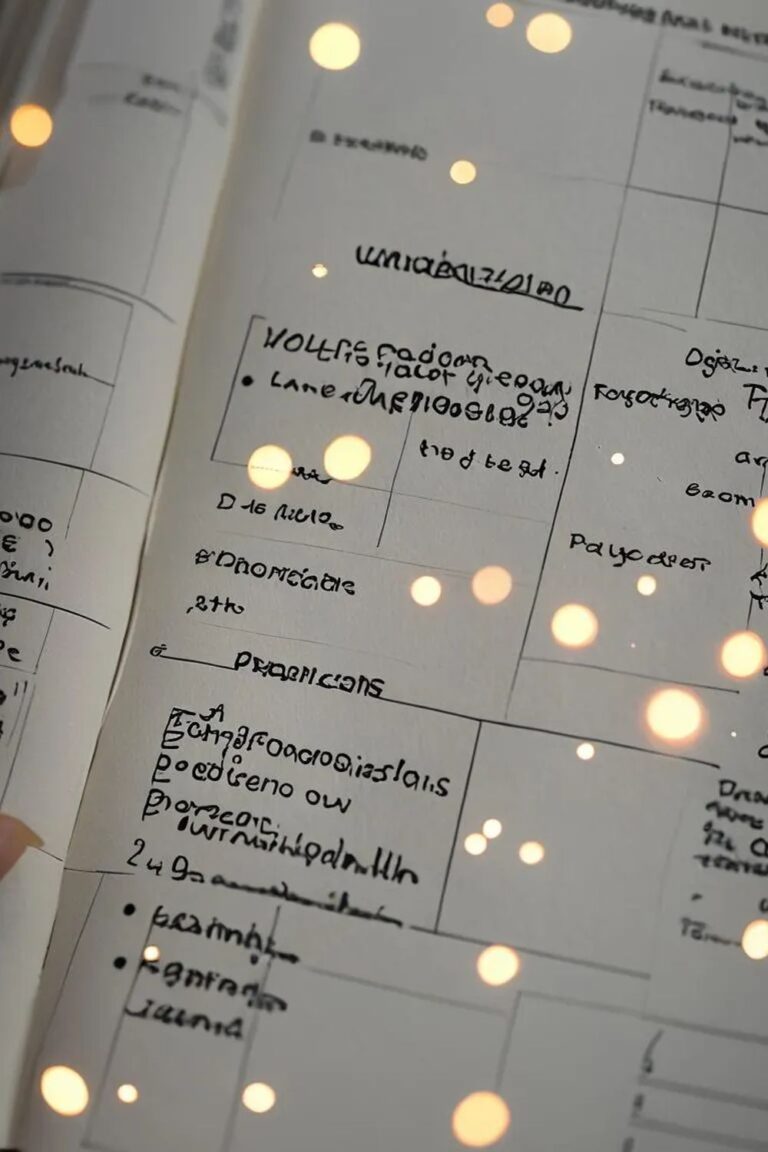Setting alarms on your phone, calendar or task app is one of the most effective reinforcement tools when trying to improve your time management. By setting reminders for your tasks and commitments, you can ensure that you won’t forget any important activities, or that it’s time to move on to other tasks. An alarm at a key time helps you meet your deadlines, and also reduces the stress associated with managing multiple responsibilities.
To make the most of this technique, use calendar or task management applications that allow you to set custom alarms and reminders, and listen to them when they go off and alert you.
Set alerts not only for the start of tasks, but also for critical moments when you need to switch activities or take a break. This will help you maintain a steady workflow and avoid procrastination to a large extent.
In addition, adjusting the timing of your alarms according to the priority of each task is crucial if you don’t want low-priority alarms to go off and take away your concentration or cause you to lose focus when you have it on a more important matter.
For more critical or calendar-intensive tasks, such as an event or a work completion or delivery date, set reminders further in advance. You can even set reminders at various times as the time or date you want to be notified approaches. At least this ensures that you have enough time to prepare and complete them. This strategy allows you to keep control of your daily schedule, increasing your efficiency and productivity significantly.